Virtualization, Cloud, Infrastructure and all that stuff in-between
My ramblings on the stuff that holds it all together
The Art of Network Diagrams – Visio 2007
I bow to the Visio skills of Greg Ferro at Ethereal Mind for his series on producing good, easy to understand network diagrams and visual aids – I thought I was a Visio wiz with my nice gradient fills 🙂 but his series of posts has shown me some tricks I didn’t know existed in Visio.
To-date my diagrams have been mainly 2-D, flat (several of which have been used on this blog).. but in this post Greg shows how to make a network diagram look 3D.. when I tried this in Visio 2007 I couldn’t adjust the background shape – the steps described in Greg’s post here don’t work on Visio 2007 (but do on Visio 2003).
To do this on Visio 2007 you need to add the Pencil tool ![]() which wasn’t on my default toolbar – you can add it via the drawing tools menu as shown below.
which wasn’t on my default toolbar – you can add it via the drawing tools menu as shown below.

Now, when you draw a rectangle (or hit CTRL-8 to switch to the rectangle tool) the default selection is like this (square edges)
now, select the Pencil tool, and they turn into diamonds, meaning you can adjust the shape at each point as per Greg’s post to turn it into almost any shape you need.
Hope that helps someone else, in terms of my own tips – there is an excellent range of detailed Visio stencils for common hardware at visiocafe.com; I use the HP ones a lot for detailed build diagrams (as below) .

I’d strongly encourage you to think about what is the most appropriate diagram for the job and your audience, these detailed stencils are ideal for where you need to document a physical build for your support teams, but are useless when trying to explain how an environment logically fits together… a simple block/stack diagram often says a 1000 words to management, and is quicker to do 🙂
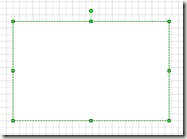







Hey,
looks like a great to use for a schema designs. I bookmark… -:)
Cheers
Pingback: links for 2009-03-10 @ BVLog
If you’re feeling really swish (and lazy), then take a look at these – http://www.visiocafe.com/vsdfx.htm
The ISO-A4 template is a great starting point for 3D network diagrams and they have free isometric shapes for a handful of named vendors.
Pingback: Netowrk Diagrams « The Blog That Should Not Be
Great article, It has been a great help for me.
Regards.
Thanks! Visio 2007 was giving me a hard time… =[
I am using Visio 2k3 SP3 and this DOES work for me–I tried the way they suggest for 2k3 and it doe.s NOT work–wierd. anyway thanks very cool stuff.